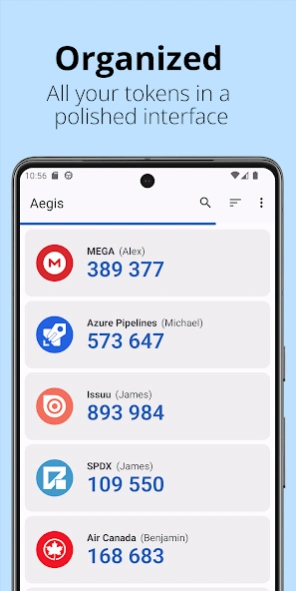Aegis Authenticator - 2FA App3.4
Publisher Description
Aegis Authenticator - 2FA App -A secure 2-step authenticator to manage your one-time passwords
Aegis Authenticator is a free, secure and open source app to manage your 2-step verification tokens for your online services.
Compatibility
Aegis supports the HOTP and TOTP algorithms. These two algorithms are industry-standard and widely supported, making Aegis compatible with thousands of services. Any web service that supports Google Authenticator will also work with Aegis Authenticator.
Encryption and biometric unlock
All of your one-time passwords are stored in a vault. If you choose to set a password (highly recommended), the vault will be encrypted using strong cryptography. If someone with malicious intent gets a hold of the vault file, it’s impossible for them to retrieve the contents without knowing the password. Entering your password each time you need access to a one-time password can be cumbersome. Fortunately, you can also enable biometric unlock if your device has a biometrics sensor (i.e. fingerprint or face unlock).
Organization
Over time, you'll likely accumulate tens of entries in your vault. Aegis Authenticator has lots of organization options to make finding the one you need at a particular moment easier. Set a custom icon for an entry to make it easier to find. Search by account name or service name. Have a lot of one-time passwords? Add them to custom groups for easier access. Personal, Work and Social can each get their own group.
Backups
To make sure you will never lose access to your online accounts, Aegis Authenticator can create automatic backups of the vault to a location of your choosing. If your cloud provider supports the Storage Access Framework of Android (like Nextcloud does), it can even create automatic backups to the cloud. Creating manual exports of the vault is also supported.
Making the switch
To make the switch easier, Aegis Authenticator can import the entries of lots of other authenticators, including: Authenticator Plus, Authy, andOTP, FreeOTP, FreeOTP+, Google Authenticator, Microsoft Authenticator, Steam, TOTP Authenticator and WinAuth (root access is required for the apps that don't have an option to export).
Feature overview
• Free and open source
• Secure
• Encrypted, can be unlocked with a password or biometrics
• Screen capture prevention
• Tap to reveal
• Compatible with Google Authenticator
• Supports industry standard algorithms: HOTP and TOTP
• Lots of ways to add new entries
• Scan a QR code or an image of one
• Enter details manually
• Import from other popular authenticator apps
• Organization
• Alphabetic/custom sorting
• Custom or automatically generated icons
• Group entries together
• Advanced entry editing
• Search by name/issuer
• Material design with multiple themes: Light, Dark, AMOLED
• Export (plaintext or encrypted)
• Automatic backups of the vault to a location of your choosing
Open source and license
Aegis Authenticator is open source and licensed under GPLv3. The source code is available here: https://github.com/beemdevelopment/Aegis
About Aegis Authenticator - 2FA App
The company that develops Aegis Authenticator - 2FA App is Beem Development. The latest version released by its developer is 3.4.
To install Aegis Authenticator - 2FA App on your Android device, just click the green Continue To App button above to start the installation process. The app is listed on our website since 2025-06-04 and was downloaded 15 times. We have already checked if the download link is safe, however for your own protection we recommend that you scan the downloaded app with your antivirus. Your antivirus may detect the Aegis Authenticator - 2FA App as malware as malware if the download link to com.beemdevelopment.aegis is broken.
How to install Aegis Authenticator - 2FA App on your Android device:
- Click on the Continue To App button on our website. This will redirect you to Google Play.
- Once the Aegis Authenticator - 2FA App is shown in the Google Play listing of your Android device, you can start its download and installation. Tap on the Install button located below the search bar and to the right of the app icon.
- A pop-up window with the permissions required by Aegis Authenticator - 2FA App will be shown. Click on Accept to continue the process.
- Aegis Authenticator - 2FA App will be downloaded onto your device, displaying a progress. Once the download completes, the installation will start and you'll get a notification after the installation is finished.
Program Details
System requirements
Download information
Pricing
Version History
version 3.4
posted on 2025-06-04
New features:
- Haptic feedback when an entry is about to expire
- Brightness increase is now toggleable in the entry transfer view
- Filter on multiple groups simultaneously
- Prompt before the user is about to save an entry with a duplicate name/issuer combination
- New languages: Estonian, Korean, Malayalam, Norwegian (Bokmål) and Serbian
Fixed bugs:
- Various minor UI and stability improvements
version 3.3.4
posted on 2025-01-12
Fixed bugs:
- Icons are now resized to 512x512 to reduce the size of the vault file and to reduce the chance of encountering out of memory conditions
version 3.3.3
posted on 2025-01-02
Fixed bugs:
- Some users ran into out of memory conditions due to large icons in their vault file, causing the app to crash. We've introduced a temporary measure that should help in most cases, but we'll follow up with a more comprehensive fix soon.
- Window insets were not always applied correctly, causing parts of the UI to appear off-screen
- The 2FAS importer did not tolerate spaces for secrets and was not always able to extract the issuer
version 3.3.2
posted on 2024-12-02
New features:
- Find entries by searching in multiple fields simultaneously
Fixed bugs:
- Entries would not be added to the Aegis vault in some cases when importing from Google Authenticator export QR codes
- The lock button was sometimes shown for unencrypted vaults
- The sort category menu item did not always reflect the current sorting
- The next code was not always easy to read because its color had low contrast with the background
version 3.3.1
posted on 2024-11-24
New features:
- Significant improvements to group filtering
- Codes now change color when they're about to expire
- Option to show the next code ahead of time
- Support for backing up to a single file (This enables support for more cloud providers, such as Google Drive)
- Support for importing from Ente Auth and FreeOTP 2
Fixed bugs:
- QR codes exported for Google Authenticator could not be scanned on iOS
Fixed bugs in 3.3.1:
- Codes were sometimes not shown in the tiles view mode
version 3.2
posted on 2024-09-08
New features:
- The ability to add a single entry to multiple groups
- Option to keep an infinite number of backups
- Option to customize which fields to search for in entries
- Allow hiding entry names in the tiled view mode
Fixed bugs:
- With "Tap to reveal" enabled, the size of the shown dots would not be consistent with the size of the code digits, on some devices
- Various other minor UI, stability and performance improvements
version 3.1.1
posted on 2024-07-21
version 3.1
posted on 2024-06-29
New features:
- A new audit log has been added to check all important events that occurred in your vault
- Added the ability to rename groups
Fixed bugs:
- Group selection will now be remembered again upon launch
- Various UI improvements
- Stability fixes
version 3.0.1
posted on 2024-03-25
v3.0.1:
- Fixed visual glitches when AMOLED theme was used on old Android versions
New features:
- Material 3 (and Material You)
- Automatic assignment of icons to entries
- Ability to select all entries in one go
- Sort entries based on the last time they were used
- Performance improvements when scrolling through an entry list with lots of icons
Fixed bugs:
- Minor glitches related to animation duration scale settings
- Various stability improvements
version 2.2.2
posted on 2023-09-09
New features:
- Authenticator Pro encrypted import support
- Ability to change account name position
- A new dialog explaining how our password reminder works
- Ability to change copy behavior
- Ability to only show account names when necessary
- New view mode: Tiles/Grid
- Ability to automatically skip potential duplicates when importing entries
Fixed bugs:
- Biometrics button on the unlock screen was unresponsive
- Aegis now fully respects system animation settings
and more!